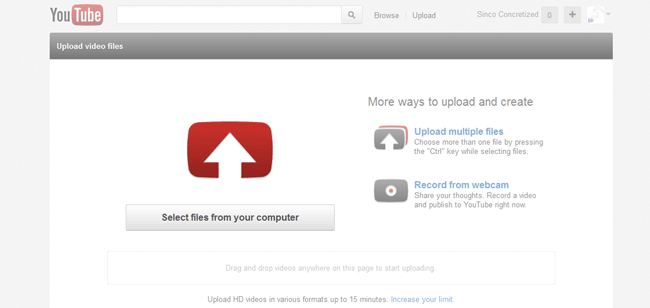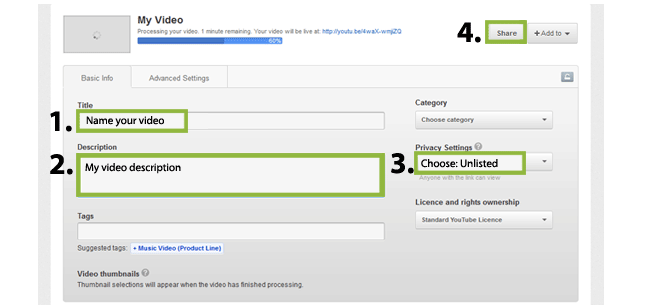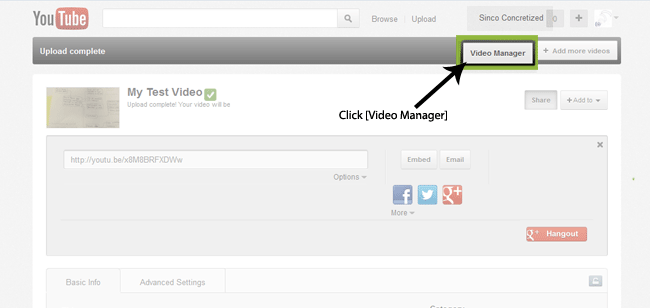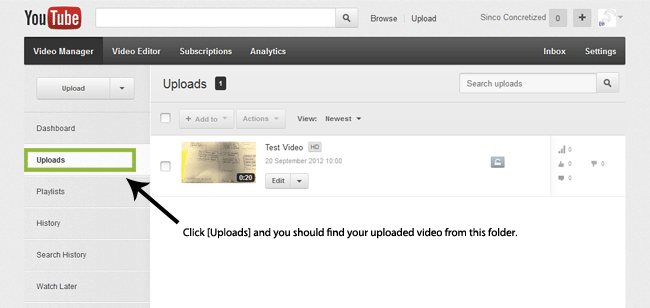If you are logged in at YouTube, log off from it with your own account before continuing with this how-to.
Go to Upload Video : http://www.youtube.com/my_videos_upload
Sign with username sincoconcretized and password sinco2012
Select files from your computer (choose your video file and open it)
**** uploading your video ****
Next steps: name your video, write description, choose Unlisted in Privacy Settings and finally click Share.
—–
Please check out that your video has uploaded successfully!
1. Step
2. Step
If you still have some problem, please try one more time.
If you can not upload your video successfully contact our seminar team: sinco2012@ulapland.fi